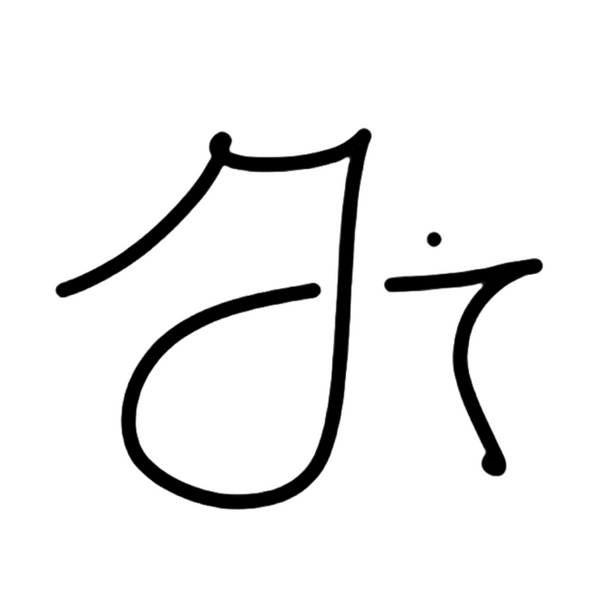How to Opt Out of Adobe's AI: Protecting Your Art and Creativity
Share
As artists and creatives, we pour our hearts and souls into the work we produce. It's a deeply personal process that allows us to express ourselves and share our unique perspectives with the world. However, recent changes to Adobe's terms of service have raised concerns about the potential misuse of our artwork to train their artificial intelligence (AI) models.
The Rise of AI and the Potential Threat to Artists
In the ever-evolving digital landscape, the integration of AI into various creative tools and platforms has become increasingly prevalent. While AI can offer exciting new possibilities for enhancing our artistic endeavors, it also raises valid concerns about the potential exploitation of our work.
Adobe, a leading provider of creative software, has made changes to its terms of service that grant the company the right to use your artwork to train their AI models. This means that your hard-earned creations could be used to develop algorithms that could potentially replace or undermine the value of your work.
Opting Out of Adobe's AI: Your Options
Fortunately, there are steps you can take to protect your art and maintain control over how it is used. Here are the options available to you:
Option 1: Leave Adobe and Explore Alternative Platforms
If you're deeply concerned about Adobe's AI practices and don't feel comfortable continuing to use their software, you may consider transitioning to alternative platforms such as Affinity or Procreate. These platforms offer powerful creative tools without the potential for misuse of your artwork.
Option 2: Disable Adobe's AI Features
If you prefer to continue using Adobe's software, you can take steps to disable the AI-related features that could compromise your artwork. Here's how you can do it:
- Go to the Adobe Account Privacy Settings page.
- Locate the "Content analysis" setting and turn it off.
- This will prevent Adobe from using your artwork to train their AI models.
It's important to note that this option is not available for Adobe Stock contributors, as they have a separate agreement with the company. Additionally, Photoshop users may need to turn off an additional feature within the application itself.
Protecting Your Creative Integrity
As artists and creatives, we have a responsibility to safeguard the integrity of our work. By taking proactive steps to opt out of Adobe's AI features or exploring alternative platforms, we can ensure that our art remains our own and is not exploited for the benefit of corporate interests.
Remember, your art is a reflection of your unique vision and creative expression. It's a precious commodity that should be respected and protected. By making informed choices about the tools and platforms you use, you can maintain control over your work and continue to create without the fear of it being misused.
Embracing the Future of Creativity
While the rise of AI in the creative industry presents both challenges and opportunities, it's crucial that we, as artists, remain vigilant in protecting our intellectual property and creative autonomy. By taking a stand and opting out of Adobe's AI features, we can send a powerful message that our work is not to be exploited for the benefit of corporate profits.
As we navigate this evolving landscape, let's embrace the potential of AI to enhance and support our creative endeavors, while also ensuring that our artistic integrity remains intact. Together, we can shape the future of creativity and ensure that our work continues to inspire and captivate audiences for generations to come.